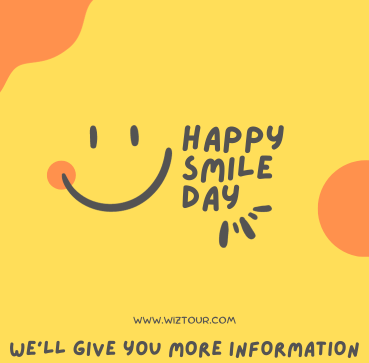As technology proliferates every aspect of our lives, so does our need to Safely Manage important personal data with ease, efficiency, and security. This certainly extends to our health records – documents detailing our medical history, medications, allergies, and more. The convenience and immediacy that smartphones offer make them an attractive option to house such valuable data. However, with the rising occurrences of cybercrimes, it becomes crucial to understand how to safeguard our medically sensitive information. This article provides key strategies and pragmatic steps to securely handle your health record on your smartphone, harnessing innovation’s strengths while mitigating its potential risks.

Table of Contents
Understanding the Importance of Safely Managing Health Records
Defining Health Records
So, what are health records? To put it simply, your health records are a chronological documentation of your medical history and care. It’s essentially a ‘LinkedIn’ of your health, showcasing your medical timelines and milestones – from routine checkups and lab tests to significant surgeries and prescribed medicines.
Why Management of Health Records is Key
Now, you might ask, why should I manage my health records? The answer is pretty straightforward – it’s crucial for both individual healthcare and overall health system efficiency. When you manage your health records effectively, you keep crucial information, such as allergies, current medications, and past surgeries, at your fingertips. It’s all about ensuring you have accurate, up-to-date, and readily available health information when and where it’s needed.
Significance of Accessing Health Records on a Smartphone
Isn’t it fantastic how easy it is to access your health records directly from your smartphone? You can view your medical history, coordinate care with different health professionals, and make informed healthcare decisions from anywhere. Imagine being on vacation and needing a specific vaccine. You can simply pull out your smartphone and show your international doctor your entire medical history. Convenient, right?
Choosing a Reliable Health App for Your Records
Differentiating Between a Number of Health Apps
Now that we understand the importance of health records let’s talk about how to select the best health app for keeping your health records secure and accessible. Apps come in different shapes and sizes – some offer comprehensive features like lab result uploads and medication reminders, while others focus on a specific aspect, like diabetes management. The trick is finding an app that suits your needs and preferences.
Checking for Security and Privacy Features
But here is the real question – how safe is your information on these apps? A reliable health app should be designed with strong security and privacy protections. Check if the app uses encryption to protect your data, and if it allows you to set up your passwords or biometrics for added security. Remember, it’s about your health – you can’t compromise on this!
Reading User Reviews and Ratings
User reviews and ratings are like the GPS through the jungle of health apps. They give you a clearer picture of what to expect from an app. Is the app user-friendly? Does it experience frequent glitches? How responsive is the customer support team? Reading through reviews can save you from an app that’s not worth your time.
Ensuring Compatibility with Your Smartphone
Let’s not forget checking whether the app is compatible with your smartphone and can integrate with built-in health features. Is the app available for both Android and iOS users? Does it sync with your device’s health app? Ensuring this beforehand makes for a smooth experience ahead.
How To Safely Manage Your Health Records On Your Smartphone
Creating Secure User Accounts
Deciding on a Strong, Unique Password
Following the app selection and installation, it’s time for account creation, starting with a secure password. Use a mixture of numbers, special characters, and upper case and lower case letters. And hey, don’t use your birth date or ‘123456’. You’re more creative than that!
Activating Two-Factor Authentication
Two-factor authentication is like adding an extra lock to your doors. Activating this feature requires a second verification step, like entering a code texted to your mobile number. This way, even if someone figures out your password (remember, it’s not ‘123456’), they still can’t access your account.
Remembering Security Questions and Answers
Security questions act as an additional line of defense. Choose questions to which only you know the answers but remember the exact answers or note them down in a secure place.
Inputting Your Health Data Correctly
Gathering Necessary Health Documents
What’s next, you ask? It’s time to enter your health data into the app. Gather all your relevant health documents, such as lab results, prescription details, and past medical histories.
Inputting Health Data Accurately
Keying in your health data accurately is crucial. One wrong digit or date can throw off your entire health record or might lead to inaccurate healthcare services.
Updating Health Data Regularly
Remember to update your health data timely, especially after doctor visits, medication changes, or new health diagnoses. If this feels like a chore, remind yourself how this small task is helping to create a more efficient healthcare experience for you.

Leveraging Built-In Health Features on Your Smartphone
Exploring Health Features on Various Smartphones
Depending on the type of smartphone you have, there may be built-in health features you can take advantage of. These can range from basic step counters and heart rate monitors to more advanced features like sleep tracking and menstrual cycle logging.
How to Connect the Health App to Smartphone Features
Connecting the health app to these features can help you gather and keep track of a more comprehensive set of health data. Check the app’s settings or ‘Help’ section for instructions on how to connect to these features.
Maximizing the Usability of Built-In Health Features
Use these features to their fullest potential, whether it’s the reminder for taking your medications or monitoring your sleep. Getting the most out of these features can help you keep better track of your overall wellbeing.
Accessing and Monitoring Your Health Records
Navigating Through the Health Records App
Getting to grips with navigating through your new health records app might take some time, but don’t worry, you’ll get the hang of it. Dive into each feature, explore all the tabs, and get to know your app like the back of your hand.
Interpreting Health Data
Understanding your health data can feel like tackling a foreign language initially. But don’t fret. Over time, as you feed in more information and use the app regularly, you’ll get better at interpreting your health data.
Setting Reminders to Check Records
Set reminders to check your health records regularly – it’s as essential as updating your social media status or checking your work email. Regular checking lets you keep tabs on your health trends, making you a proactive participant in your healthcare journey.

Maintaining Privacy and Data Security
Understanding the App’s Privacy Policy
As diligent users, it’s crucial for you to understand your health app’s privacy policy. What information does it collect? How does it use this data? Who are they sharing your data with? These might seem like tedious details, but they’re essential in keeping your data safe.
Tips for Safeguarding Your Health Data
Tips to safeguard your health data include regularly changing your password, not sharing your login credentials with anyone, keeping software up-to-date, and avoiding public Wi-Fi when accessing your health records.
Limiting Data Sharing Permissions
Most apps request access to different features on your phone. Be thoughtful about the permissions you grant to your health app to limit unnecessary data sharing.
Dealing with Technical Challenges
Troubleshooting Common App Issues
You might face technical challenges while using the app. Most apps include a troubleshooting guide or FAQ section to help users resolve these issues.
Reaching out to Customer Support
If you’re unable to resolve the issue at hand, it’s time to reach out to customer support. Let them know about your problem, and they’ll guide you through the resolution process.
Keeping the App Updated
Keeping the app updated ensures it’s running smoothly with the most current security patches. App updates often include important bug fixes and improvements, both for user experience and data protection.

Using Health Records in Emergency Situations
Using the Emergency Feature in Health Apps
Did you know many health apps include a special function for emergencies? This feature allows health providers to access critical health information in case of an emergency. Please familiarize yourself with how to use this feature.
Sharing Critical Health Information with Healthcare Providers
In an emergency, sharing your medical history can be vital. The convenience of having it on your smartphone facilitates the sharing of this critical information when time is of the essence.
Conclusion – Navigating the Digital Healthcare Landscape
Reflecting on How Health Record Apps Improve Personal Healthcare
As we wrap up, let’s reflect on the role mobile health record apps play in our healthcare. They give us control over our health records, promoting transparency and personalized healthcare. Sounds empowering, right?
Reviewing the Steps to Effective and Safe Use of a Health Records App
We’ve covered several steps to ensure safe and effective use of health records apps, from selecting the right app and creating a secure account, to understanding privacy policies and dealing with technical issues.
Encouraging Continuous Use and Exploration of Digital Health Tools
So, why not continue to explore and use these digital health tools? They’re not just helpful, but they also make managing your health records a breeze. Step into the digital healthcare world. Your new healthcare companion is waiting to be explored in the form of your smartphone!

Related site – You Can Store Medical Records on Your Phone. Is That Healthy?